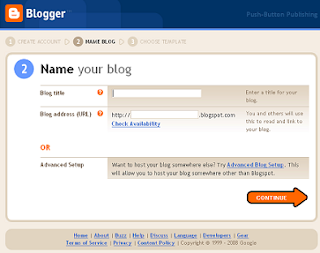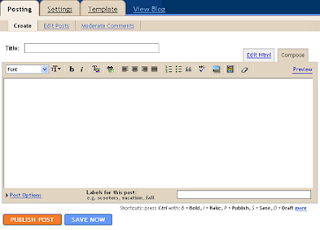It is important that we need to understand some useful terms while you are in the field of blogosphere. This is one of the effective tool for you to have a good strategy to produced a better result while you are making money from your blog.
Here are the useful terms:
- Indexing -This only refers to search engine. How will you know when you're blog topic had been indexed? Just simply query the address or URL of your site in search engine ( i.e http://makemoneybloggingconcepts.blogspot.com). If it happened that your blog exists, this means you have been indexed. If it tells you " no similar document on your search" that means you aren't indexed.
- Age of the Website - it simply means how old is your website. The older the site, the higher preference for Google. This is to avoid spam blogs. But I overcome this problem with some proper technique. I will cover this one on my succeeding post for this is quiet a long discussion.
- Page Content - this is simply the content of your page or the blogpost. Producing a good and original content on your blog will give a higher preference on indexing. The more content you have on your post, the better. Copywriting is not allowed for you will get in to trouble.
- Keywords - if you want to make more money on your blog, use your keywords in your entire article. This is to ensure that you're getting index by search engine. The more your site in the first page of Google for your keywords, the more visitors you have, thus making more money on your blog using your PPC ( pay-per-click) ads. But there is a rule on using the keyword density. The keyword should not exceed for about 12-24% of the entire body text. If you exceeded here, you're blog will be considered as spam. You should be careful on that because I already experienced it. How will you know if you are spam blog. Google will send you an email to your email account like this. When you log in to your account, a Google message will prompt you about their Policy on spam blog. You will receive an email like this:
Your blog is locked Blogger’s spam-prevention robots have detected that your blog has characteristics of a spam blog. (What’s a spam blog?) Since you’re an actual person reading this, your blog is probably not a spam blog. Automated spam detection is inherently fuzzy, and we sincerely apologize for this false positive.
We received your unlock request on October 13, 2008. On behalf of the robots, we apologize for locking your non-spam blog. Please be patient while we take a look at your blog and verify that it is not spam.
- Volume Content - Google likes website with many good quality but original contents. By the way, here are some guides for the bloggers regarding volume content of the post.
- Try to write for about 250- 700 words.
- Use your keyword in the blog title, first and final sentence.
- Use your keyword in the article at least not exceeding 12-24% ( for whole article).
- Try to use bold letter on your keyword at least once in your article.
- Put link field.
- Page Rank - Page Rank is also associated with the backlinks. This is to show how important your webpage is. This is just to separate the chaffs. The more backlinks you have, the more popular your page is, thus you will obtain a higher page rank. There are also rules of page ranking. For those websites with higher PR who are doing exchange links with lower page rank will get the possibility to be penalized by Google.
- Backlinks -This is a link pointing back to your site which is also called hypertext. This is one of the difficulty for the blogger. To get more backlinks in order to determine the relevancy of your webpages over the others. The more backlinks coming from the high page ranked website you got, the higher the page rank you will got or the more important your pages. There are 2 types of backlinks: the two way and one way backlinks. The one way backlinks refers to one site have link pointing back to your website. While two way backlinks is also called a reciprocal links which is commonly do by some bloggers including me. But one good thing to have good backlinks are to those with higher page rank website. That's my rule in this site. Those listed in my "Link Partners" have PR2 and above. There is a saying that "you should knock, and they will open for you". In the field of blogsphere, it requires more patience like what I'm doing now. Making money from your blog is not just a one step to take.
It's enough for this week. I will come back on Wednesday night, Philippine Time. I have a work schedule by tomorrow. I hope you're learning some of my tips.
Good day to you!